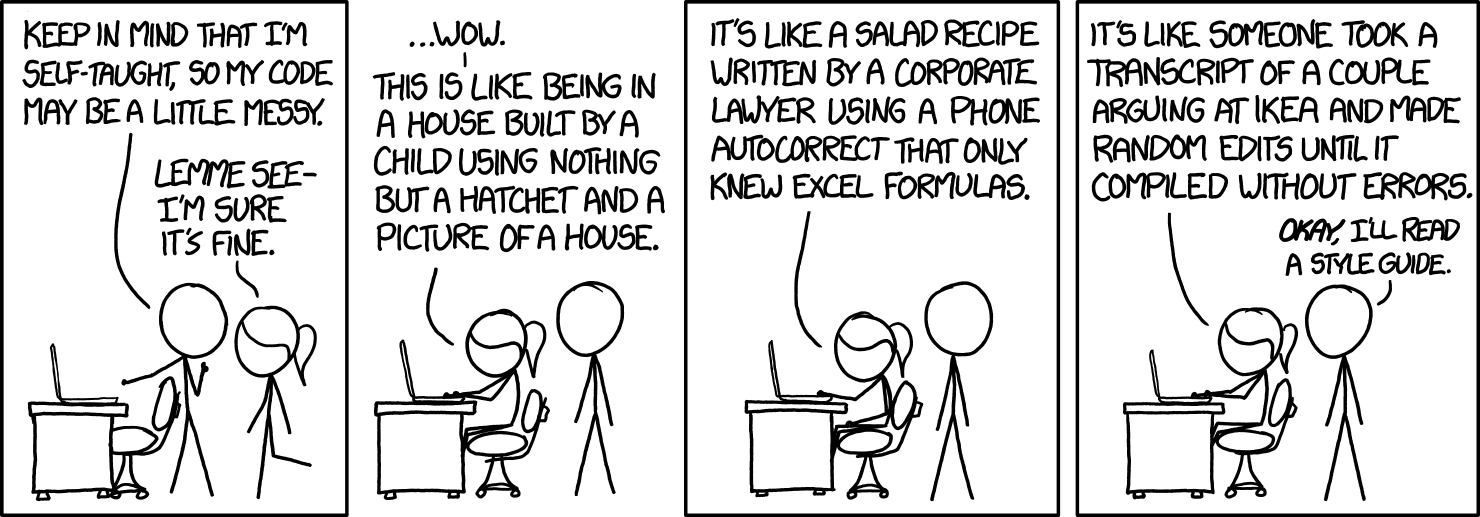Why Async Functions Don't Belong in Promise Executors
When working with JavaScript, you might feel inclined to use an async function inside a Promise executor. While this may appear convenient, it is actually discouraged for several reasons. Doing so can lead to subtle bugs and potential memory leaks. Let's delve into why this practice is problematic.
Uncaught Exceptions¶
One of the main issues with using an async function in a Promise executor is that exceptions thrown inside the async function are automatically converted into rejected promises.
However, since the Promise constructor is designed to handle synchronous code, it doesn't catch these rejections.
Example:
In this example, the error is not caught by thePromise constructor, leading to an unhandled rejection or worse the error will be lost. But why does this happen?¶
In the early days of JavaScript, asynchronous operations were handled using callbacks. The Promise constructor is callback-based, whereas the async function is return-based. Although both async/await and Promises are used for handling asynchronous code, they operate differently under the hood.
Here’s a simple table showing the difference between Promise and async function:
| Method | Promise | async function |
|---|---|---|
| Data | resolve | return |
| Error | reject | throw |
When you use an async function inside a Promise constructor, if you return data or throw an error, the Promise constructor does not recognize that the asynchronous operation is complete. This is because the Promise constructor expects the provided callbacks—resolve and reject—to be invoked to indicate the completion of the operation.
Example:
Here’s a simple example that many developers might try at some point in their careers:
At first glance, nothing seems wrong with this code, but in reality, the promise will never be resolved, and the error will never be caught. This is because the async function is implicitly returning a promise, but the Promise constructor is not aware of it. The code above essentially translates into the following:
It’s clear that the error is inside another asynchronous callback, and since we aren't using the provided resolve and reject callbacks, the promise does not know what is happening inside the executor function.
You may not need to await inside a new Promise¶
It’s generally unnecessary to use await inside a new Promise constructor because they can be simply re-written as async/await function instead.
Here’s an example of incorrect code:
const foo = new Promise(async (resolve, reject) => {
readFile('foo.txt', function(err, result) {
if (err) {
reject(err);
} else {
resolve(result);
}
});
});
const result = new Promise(async (resolve, reject) => {
resolve(await foo);
});
The correct way to do this would be
const foo = new Promise((resolve, reject) => {
readFile('foo.txt', function(err, result) {
if (err) {
reject(err);
} else {
resolve(result);
}
});
});
const result = Promise.resolve(foo);
Here’s an example of incorrect code:
The correct way to do this would be
Conclusion¶
The key takeaway is that while async/await and Promises are closely related, they are not interchangeable within the Promise constructor. The Promise constructor expects synchronous code that explicitly uses resolve and reject to indicate completion, whereas async functions return promises that resolve or reject implicitly. Misusing these can lead to unhandled errors and unresolved promises, which can cause bugs in your code.
-
I'm writing this to share my recent with JavaScript promises and a note for myself in future. ↩
-
JavaScript, Promises, Async/Await, Asynchronous Programming, Error Handling, Code Best Practices, Promise Executor, JavaScript Tips, Programming Pitfalls, Code Refactoring, Async Functions, JavaScript Performance, Callback Functions, Software Development ↩